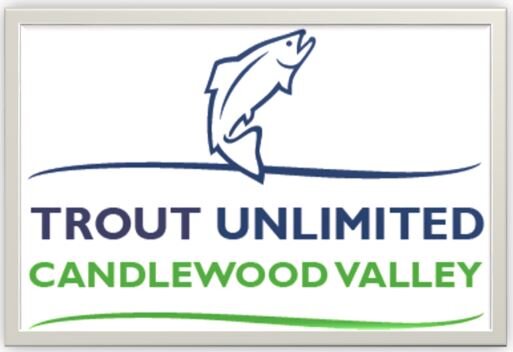CVTU has decided to use the GroupMe mobile messaging app as a communication tool among members. See the instructions below for adding the app to your mobile device and start messaging with fellow members.
GroupMe is a free and easy-to-use messaging app that will help our members stay connected, share fishing reports, coordinate outings, and stay informed about chapter events. Follow these steps to join and use GroupMe effectively.
Step 1: Download and Install GroupMe
On your smartphone, go to the App Store (iPhone) or Google Play Store (Android).
Search for GroupMe and download the app.
You can also access GroupMe on a computer by visiting www.groupme.com.
Step 2: Sign Up or Log In
Open the app and sign up using your email address, phone number, and a password.
If you already have an account, simply log in.
Step 3: Join the Candlewood Valley Trout Unlimited Group
Send Paul Shafer (our administrator) an email or a text with your name and cell phone number. He will add you to the group and you will receive an invitation.
Click here to email Paul Shafer, or text (203) 470-3510.
Step 4: Customize Your Profile
Tap on your profile picture (or initials) in the upper-left corner.
Update your name and profile picture (optional but helpful for identifying members).
Enable notifications to stay updated on group conversations.
Step 5: Sending Messages and Media
Open the Candlewood Valley Trout Unlimited group chat.
Tap the message box at the bottom to type and send messages.
To share photos, videos, or documents, tap the paperclip icon.
Use the @mention feature to notify specific members.
Step 6: Managing Notifications
If you receive too many alerts, you can mute notifications by tapping the group name → Settings → Mute Notifications.
You can also customize how you receive alerts under Settings → Notifications.
Step 7: Leaving or Rejoining the Group
If you need to leave the group, go to the group settings and select Leave Group.
If you wish to rejoin later, ask an administrator for a new invitation.
Helpful Tips
Keep messages relevant to fishing, chapter events, and related discussions.
Be respectful and follow group etiquette.
If you have any issues with the app, check the Help & Support section in GroupMe or ask a fellow member for assistance.